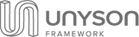Theming Fast & Easy with
Unyson framework
Easy to work with
Build WordPress Themes With Ease
All the built in extensions & options work in perfect harmony. You’ll find developing on Unyson a breeze.
Powerful for End Users
Tons of Customization Options
Your users will love the drag and drop page builder and the customization options built into
Free, Nada, zip, zero
Unyson Is Free And Always Will Be
All you need to do is download the Unyson WordPress framework and start developing your theme.
Extensive Docs & Support
We Are Here To Help
We have a lot of tools ready to help you along the way: developer manual, end user docs creator and more.
Built in Extensions & Options
-
Page Builder (1/14)
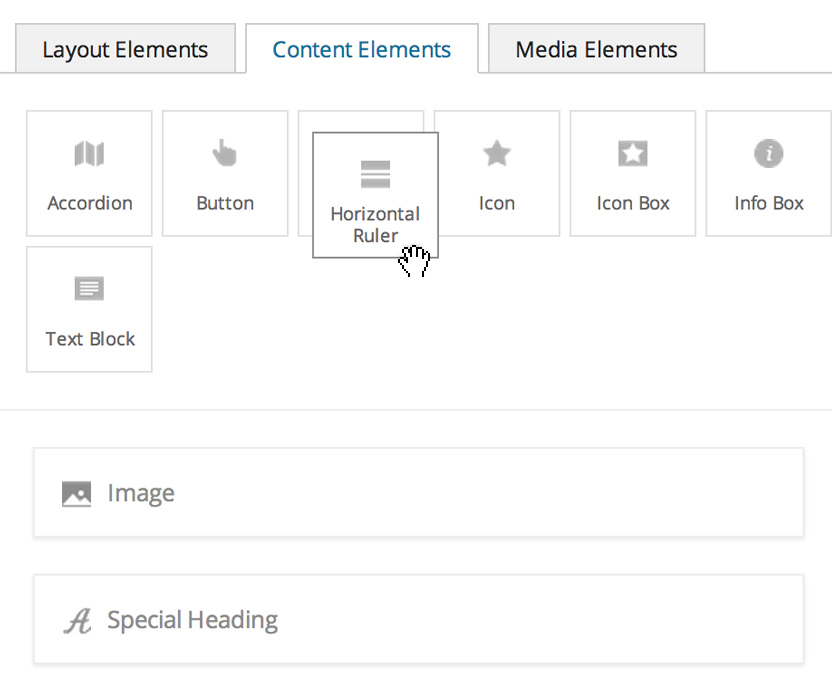
Drag & Drop Page Builder
Unyson comes with a full fledged drag & drop page builder for you to use and let your users create countless pages using the content and media shortcodes.
-
Content Demo Install (2/14)
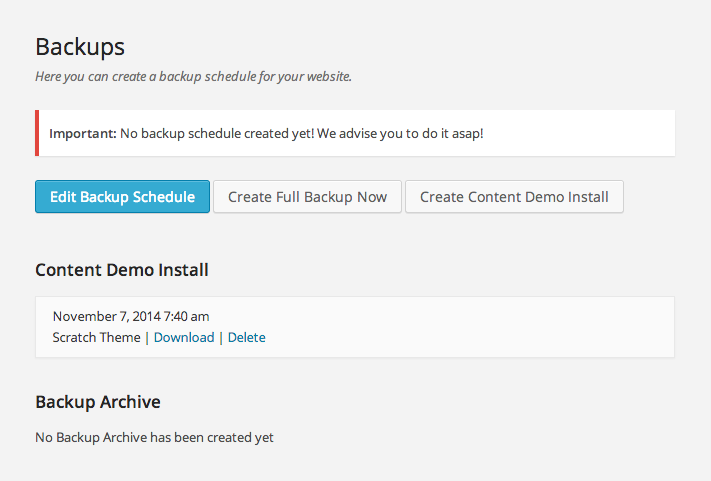
Content Demo Install
Unyson comes with a built in Content Demo Install extension. Your users will be able to install theme content as it is displayed on your theme demo site.
-
Option Types (3/14)
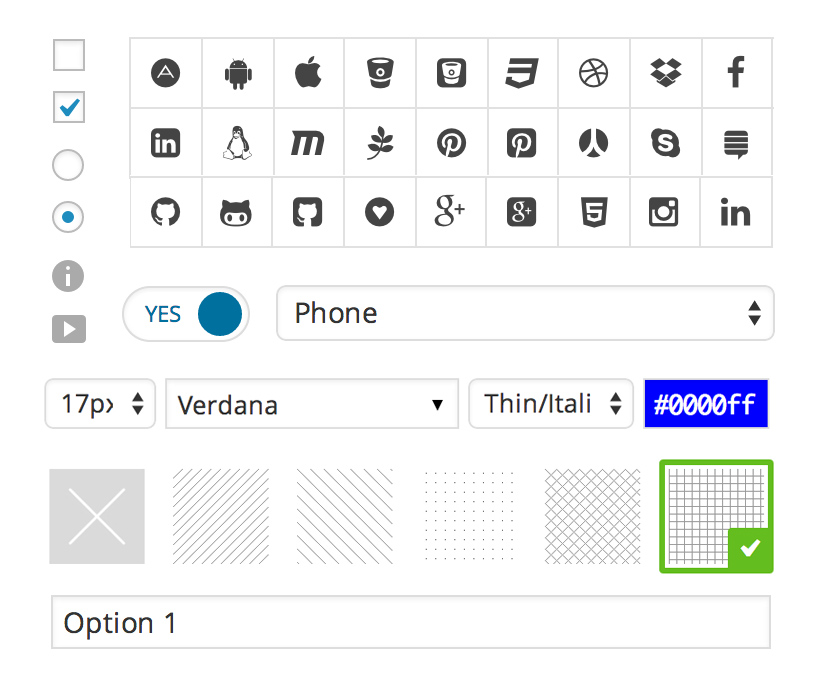
More Than 20 Option Types
With options you can easy create tabs, boxes and form inputs for admin pages. We've created more than 20 option types for you to use to implementing your Unyson theme.
-
Sidebars (4/14)
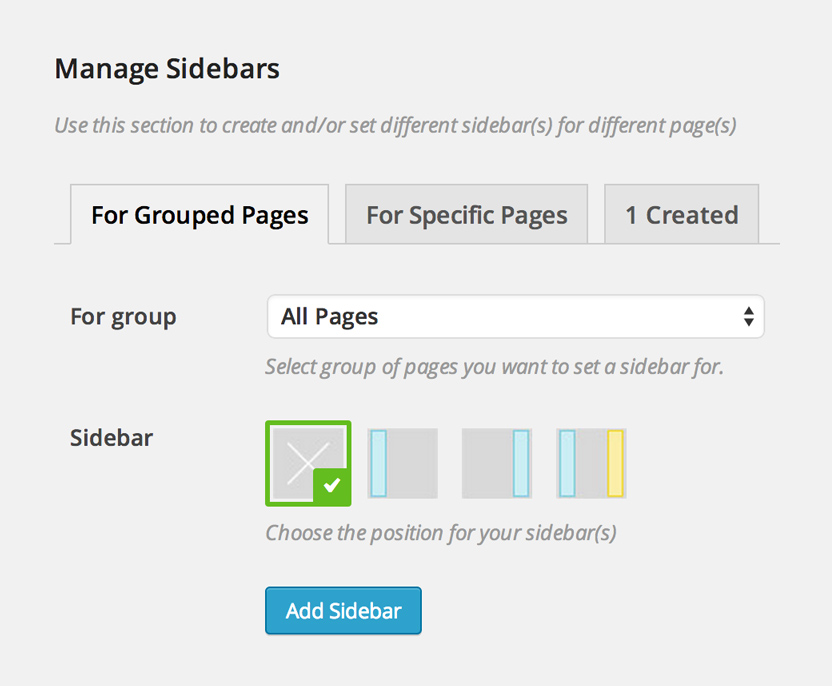
Unlimited Sidebars
This module will let your users customize WordPress pages with dynamic sidebars. Pretty useful if you want different sidebars on different pages.
-
Mega Menu (5/14)
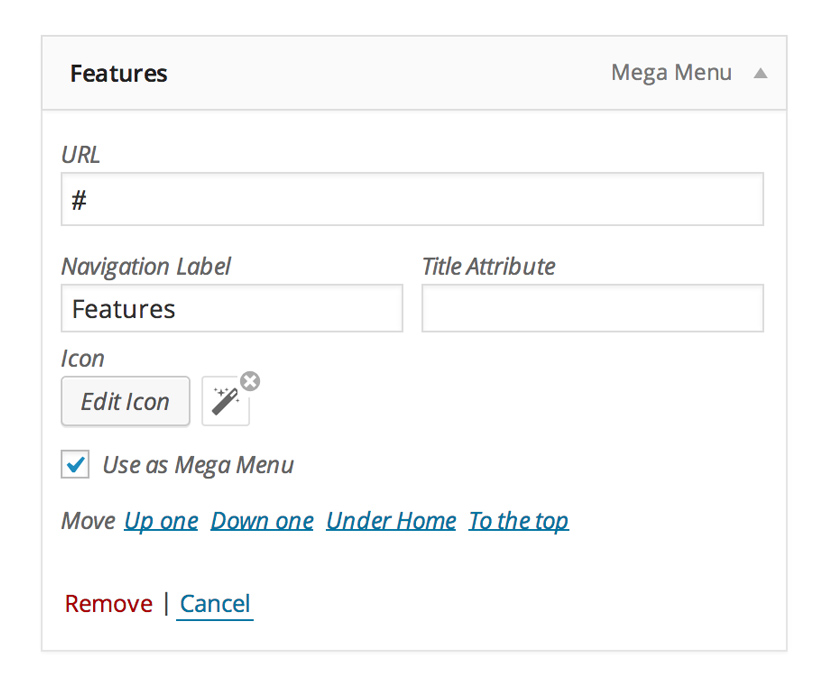
Mega Menu
Let your users build advanced navigations using the built in Mega Menu. DIfferent options are included and we've added the option for icons as well.
-
Backup (6/14)
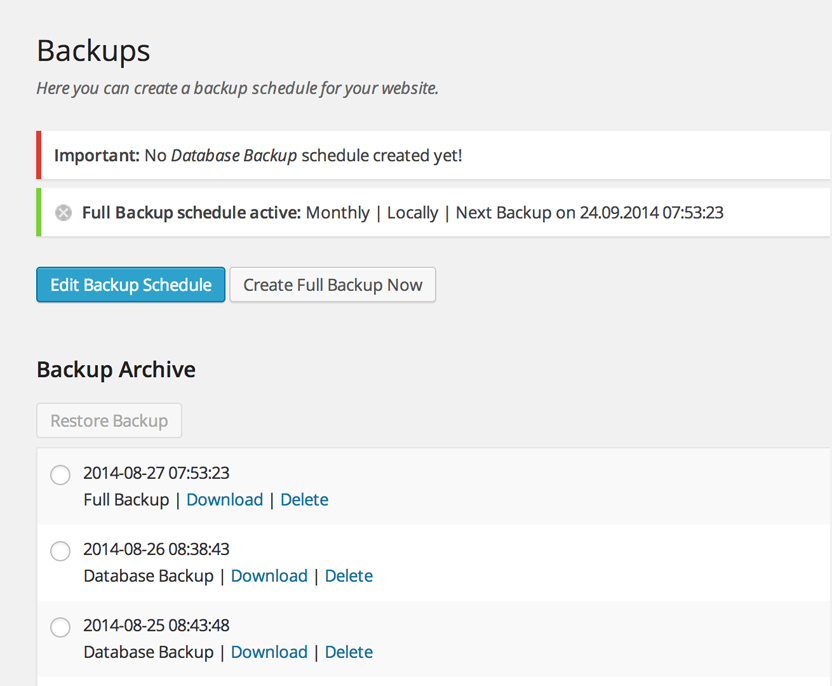
Automatic Backups
Your users will be able to create backups directly from the WordPress admin and also set a Backup Schedule that will happen automatically: daily, weekly or monthly.
-
Sliders (7/14)
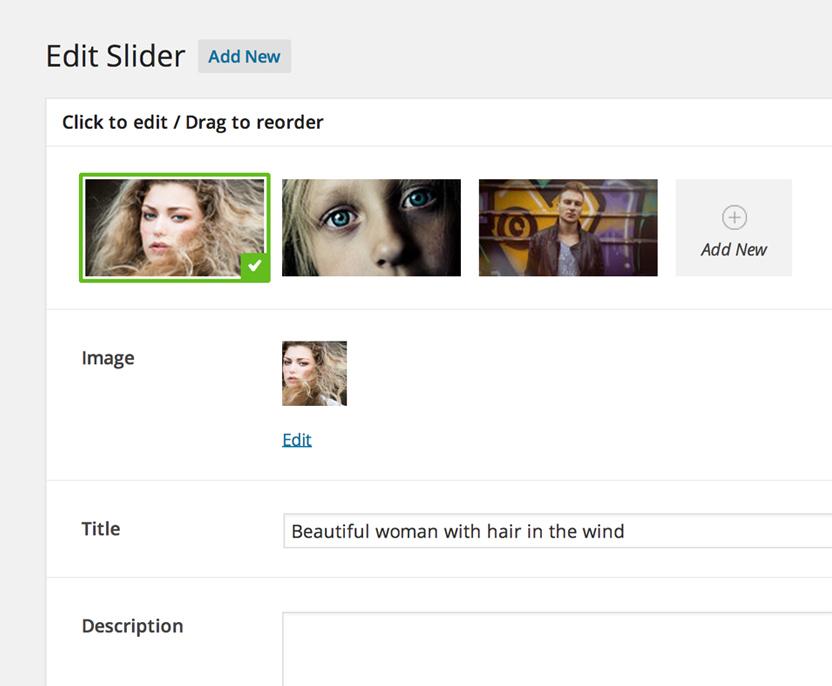
Easy to Implement Sliders
In Unyson it's very easy to implement different sliders. To make you life even easier we have already built in three of them that support images and videos.
-
SEO (8/14)
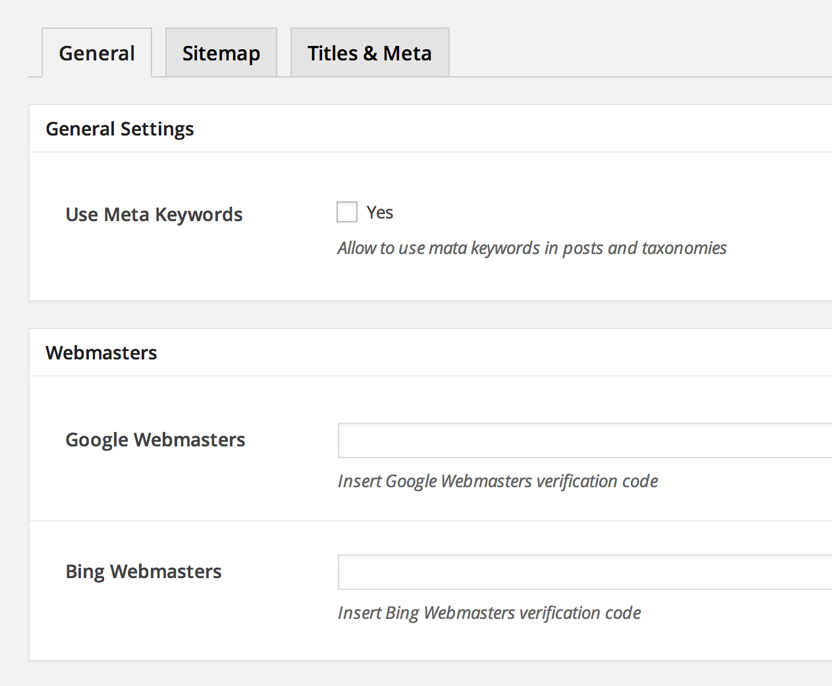
Advanced SEO Options
Unyson has a built in SEO Module. Your users and clients will have a lot of SEO settings at their finger tips without having to install further plugins.
-
Breadcrumbs (9/14)
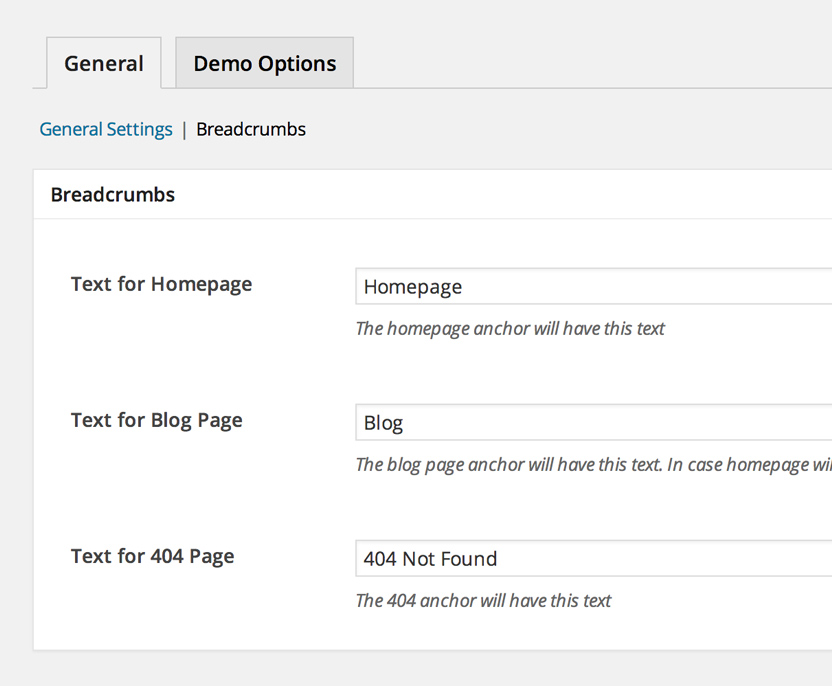
Breadcrumbs Navigation
Unyson comes with a built in breadcrumbs extension. A pretty small module that will really come in handy when you’ll want to navigate your website faster & easier.
-
Events (10/14)
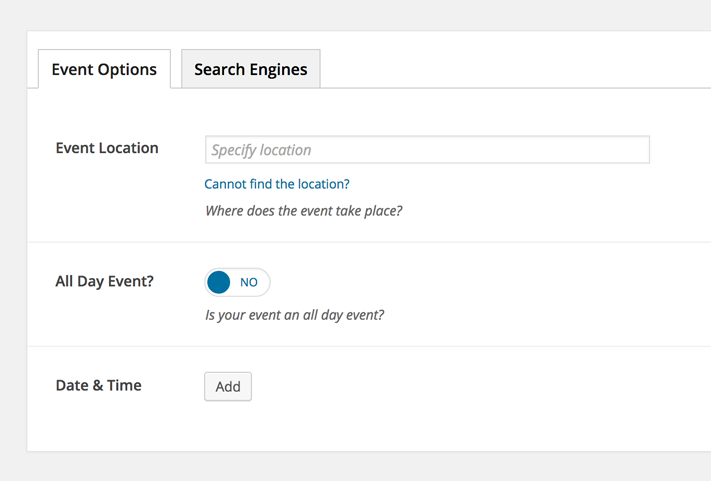
Events
Unyson comes with a built in Events Extension. It's pretty simple to use and it has Calendar and Map shortcodes. Check them out on the live demo preview.
-
Portfolio (11/14)
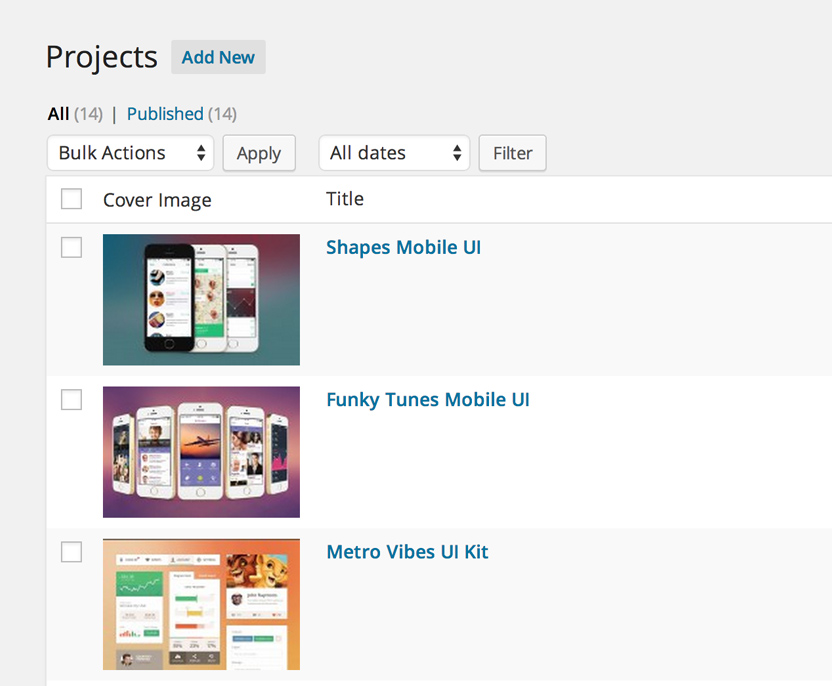
Portfolio Module
Unyson comes with a built in Portfolio Module. It's pretty simple to use and it has some pretty neat filtering animations. Check them out on the live demo preview.
-
Feedback (12/14)
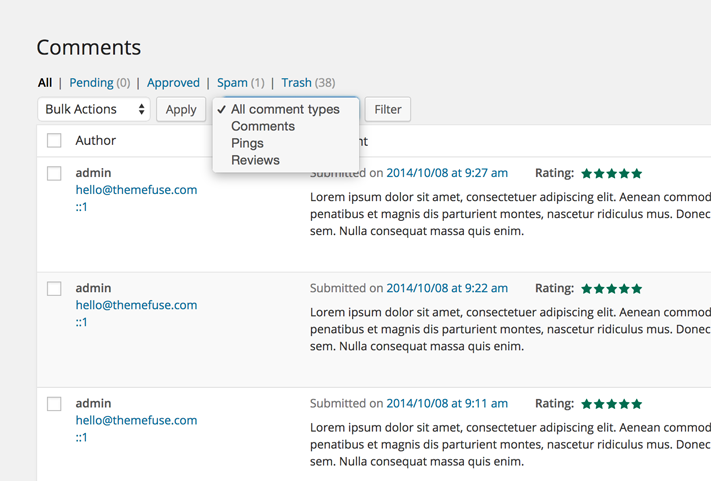
Feedback
We've added a way for users to submit reviews and ratings for events, projects, etc. This will add another layer of engagement between the final user and the site owner.
-
Custom Widgets (13/14)
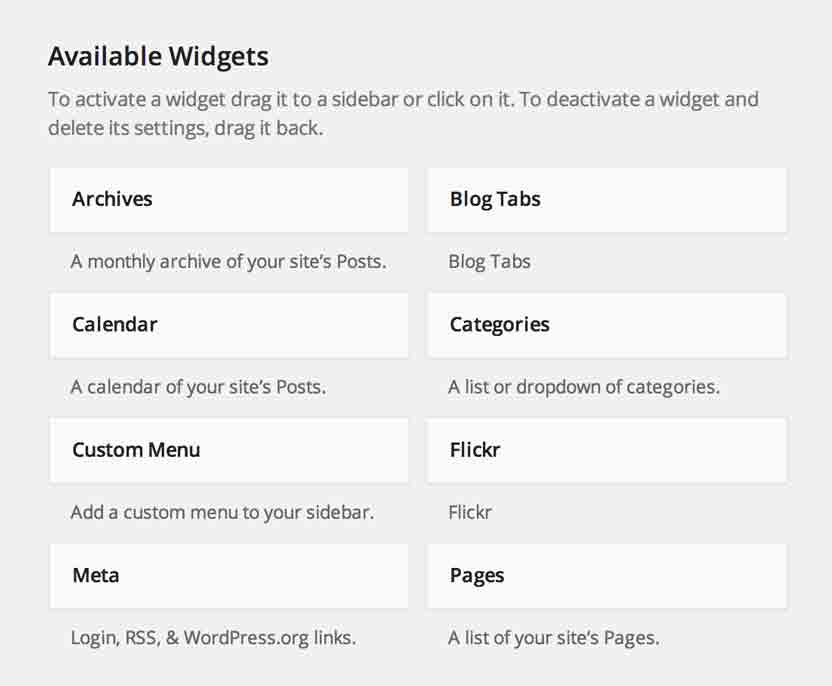
Custom Widgets
We've identified and created a couple of custom widgets for you to use: a social widget, a flickr one and a blog tabs widget, with more to come in later updates.
-
Contact Forms (14/14)
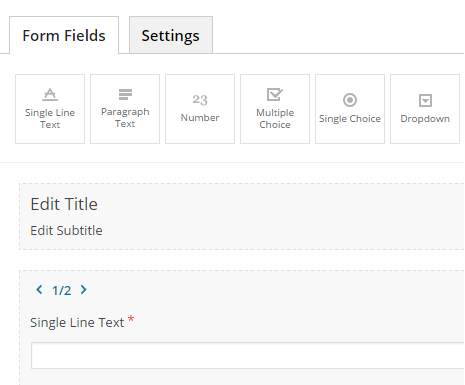
Contact Forms
Unyson comes with a built in Contact Form Module. It's pretty simple to use and it is working in the same way as page builder. Check them out on the live demo preview.
Watch the Unyson Framework in action:

Unyson GITHUB Repository
Post Issues & Stay up to Date
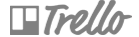
Unyson Trello Board
Suggest New Features & Modules